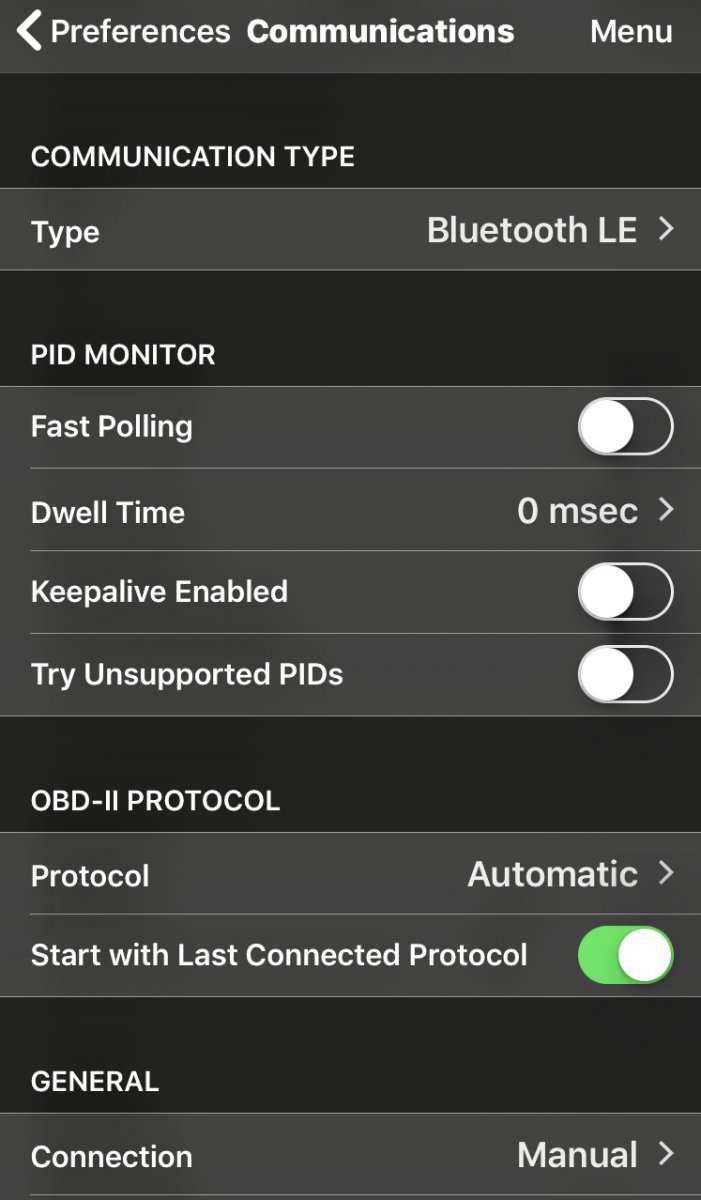Also, after you start your truck and have it plugged in the OBD2 port you can see if the Veepeak is connected by going on your iPhone to: Settings, and then Bluetooth to see if it is showing up on the list (Don’t try to connect, just see if it’s showing up).
Then go to the OBD Fusion app and go to: Settings, Preferences, Communications, and select Bluetooth LE in the settings.
If it is showing up and you’ve selected these settings you should be able to hit Connect at the bottom of the screen and it will work.
View attachment 14095
Again, sorry you’re having trouble. Not trying to steer you wrong. They have 4.5/5 stars with over 1,000 reviews on Amazon and their customer service was great with me.