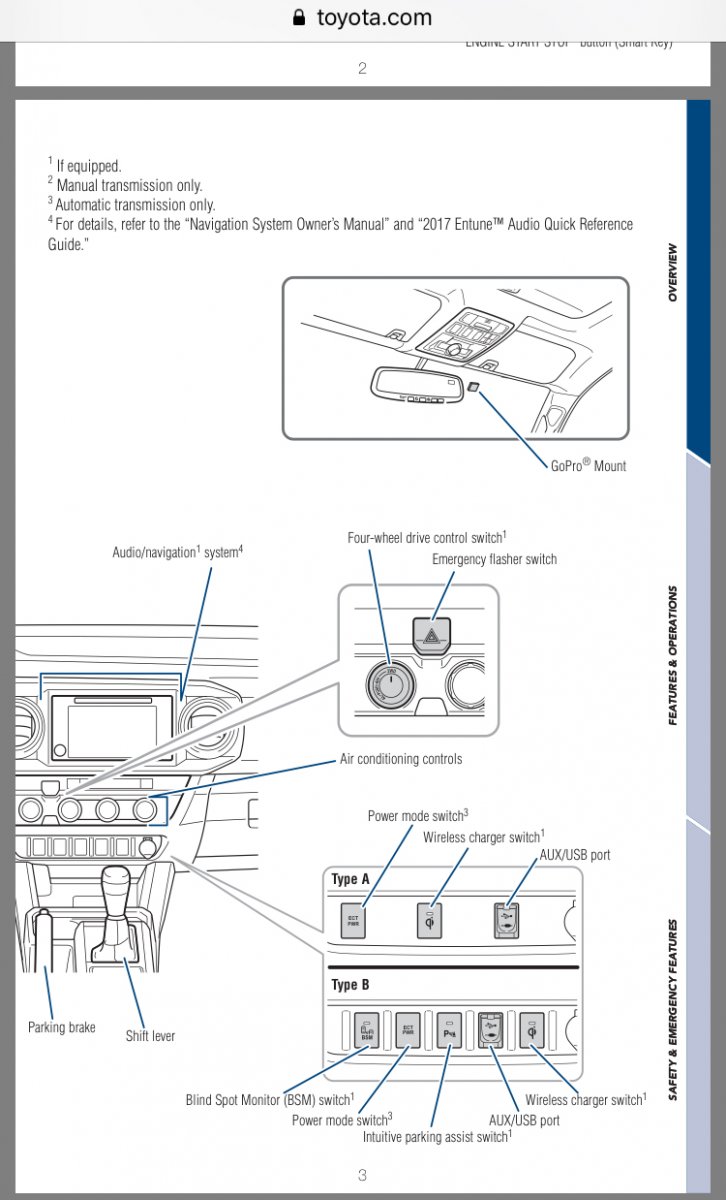1toptoy
Well-Known Member
Anyone else having problems with a galaxy s9+ not charging with the wireless charging pad. I had an s7 before and it worked. This new phone is bigger and I'm wondering if the size is preventing it from being in the right spot to catch the charge. It fits almost perfect in the spot without much space on the ends, while my s7 had to be pushed right up against the left side to charge. But it does lay flat.
Anyone else having this problem??
Anyone else having this problem??