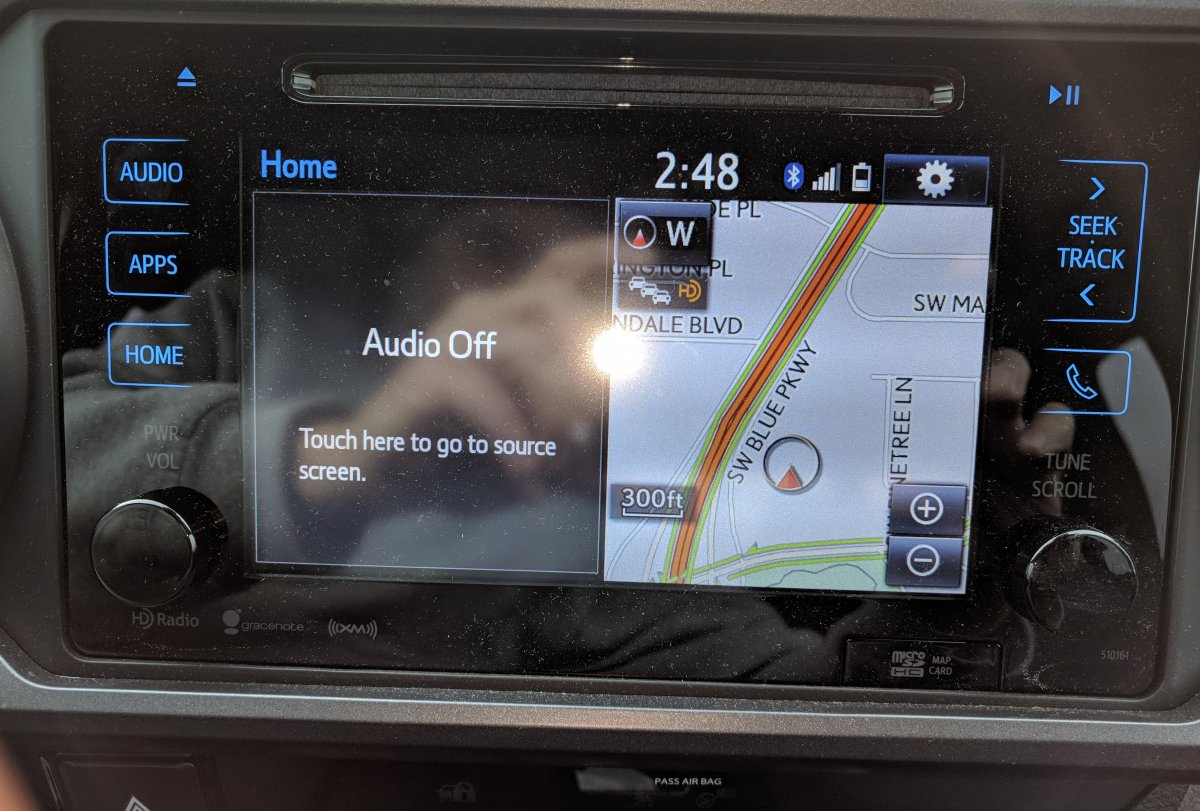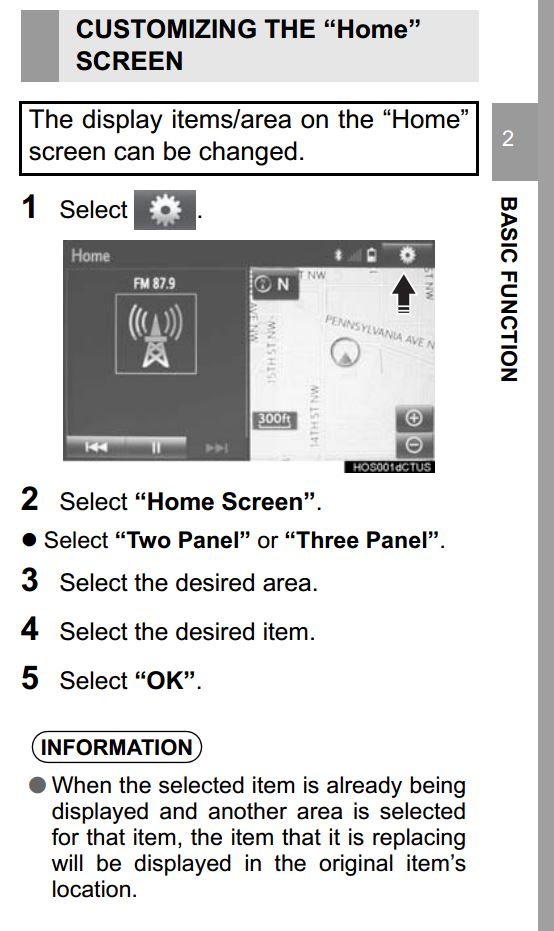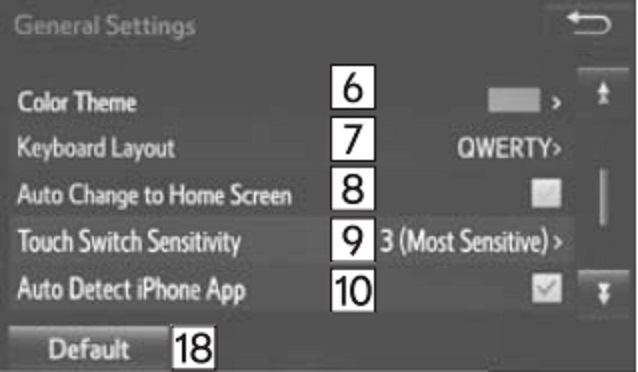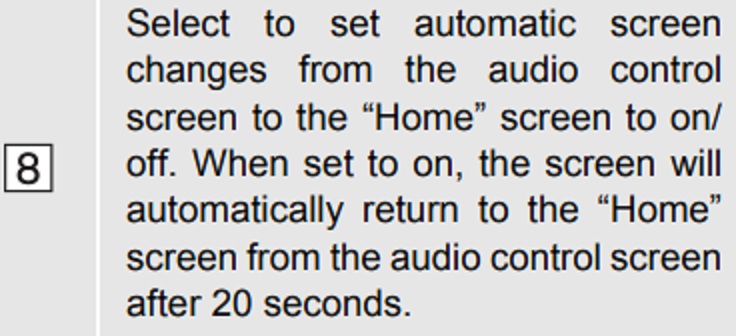Arsene Lupin
Member
Hello folks,
Got a question on the Tacoma 2018 Navigation and Entune System.
Let's say I am driving down the road, with the audio off, and would like to use the entire system screen to display the navigation system map (no specific destination set), just to have some info on where I am. The system shows a split screen (refer to photo 1 below), showing the navigation map in the half right, and wasting the half left of the screen to let me know the audio is off.
I then briefly touch the map area, which makes said map maximize to take over the entire screen, exactly what I am looking for (refer to photo 2 below), but a few seconds later, the system reverts to the worthless split-screen setting.
Is there any way to make the map remain maximized, such as it is shown in photo 2?
Thanks
Got a question on the Tacoma 2018 Navigation and Entune System.
Let's say I am driving down the road, with the audio off, and would like to use the entire system screen to display the navigation system map (no specific destination set), just to have some info on where I am. The system shows a split screen (refer to photo 1 below), showing the navigation map in the half right, and wasting the half left of the screen to let me know the audio is off.
I then briefly touch the map area, which makes said map maximize to take over the entire screen, exactly what I am looking for (refer to photo 2 below), but a few seconds later, the system reverts to the worthless split-screen setting.
Is there any way to make the map remain maximized, such as it is shown in photo 2?
Thanks